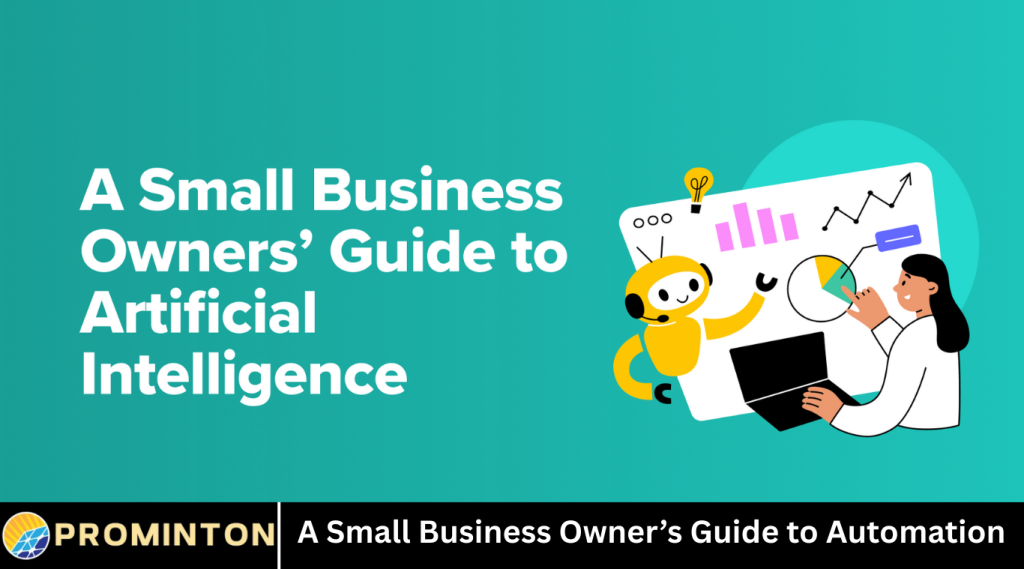Running a small business involves juggling many tasks, from managing customers to handling finances and marketing. This can be overwhelming, especially when you want to focus on growing your business. Automation offers a solution by using technology to perform repetitive tasks automatically. This saves time, reduces errors, and allows you to concentrate on what matters most.
Automation is no longer just for large companies. Small businesses can benefit greatly by adopting simple automation tools and strategies. This guide will help you understand automation, explore key areas where it can help your business, and offer practical steps to get started.
What is Automation?
Automation refers to the use of technology to complete tasks without needing constant human involvement. It can be as simple as scheduling social media posts or as complex as managing inventory across multiple stores.
The goal of automation is to increase efficiency, reduce manual work, and improve accuracy. For small businesses, this means saving time and money while enhancing customer experience.
Why Automation Matters for Small Businesses
Small businesses often have limited resources. Employees wear many hats and may not have time to focus on every detail. Automation helps by handling routine tasks, freeing up staff to focus on strategic work.
Automation can improve consistency, ensuring that processes run smoothly every time. It also reduces the chance of human error in tasks like data entry or invoicing.
Additionally, automation can enhance customer satisfaction by speeding up responses, providing timely updates, and offering personalized experiences.
Key Areas to Automate in Small Business
There are many parts of a small business that can benefit from automation. Here are some of the most impactful:
Customer Relationship Management
Keeping track of customer information, follow-ups, and communication can be time-consuming. Automation tools like customer relationship management (CRM) software help manage contacts, send automated emails, and schedule reminders.
Marketing and Social Media
Marketing involves repetitive tasks such as posting on social media, sending newsletters, and managing ads. Automation tools can schedule posts in advance, segment email lists, and track campaign performance automatically.
Sales and Invoicing
Generating quotes, sending invoices, and tracking payments can be automated to reduce errors and speed up cash flow. Accounting software can integrate with sales tools to streamline this process.
Inventory Management
Managing stock levels manually can lead to mistakes and delays. Automated inventory systems track stock in real-time, send alerts for low stock, and reorder products when needed.
Customer Support
Automation can help handle common customer inquiries using chatbots or automated email responses. This ensures customers get quick answers and frees up your team to handle more complex issues.
How to Get Started with Automation
Starting automation may feel overwhelming, but taking small, strategic steps can make the process manageable.
Assess Your Business Needs
Identify tasks that are repetitive, time-consuming, or prone to errors. These are good candidates for automation.
Choose the Right Tools
There are many affordable and user-friendly automation tools designed for small businesses. Research options that fit your industry and budget.
Start Small
Begin with automating one or two processes. For example, automate social media posting or invoice generation. This allows you to learn and adjust without disrupting your entire workflow.
Train Your Team
Ensure everyone understands how to use new automation tools. Provide training and resources to encourage adoption.
Monitor and Improve
Regularly review how automation is performing. Gather feedback from your team and customers, and adjust settings or add new automation as needed.
Common Automation Tools for Small Businesses
Many tools offer automation features tailored to small business needs. Here are some popular options:
- Email marketing platforms that schedule and personalize campaigns
- CRM systems to manage contacts and sales pipelines
- Accounting software for invoicing and expense tracking
- Social media schedulers for consistent online presence
- Chatbots for customer support on websites
Choosing tools that integrate with each other can create a seamless automated workflow.
Benefits of Automation Beyond Efficiency
Automation not only saves time but also supports business growth in several ways:
Better Decision-Making
Automation provides data and analytics that give insights into customer behavior, sales trends, and marketing effectiveness.
Improved Customer Experience
Automated responses and timely communications build trust and satisfaction among customers.
Scalability
Automation makes it easier to handle increased business volume without needing to hire more staff immediately.
Cost Savings
By reducing manual labor and errors, automation lowers operational costs and improves profit margins.
Challenges and How to Overcome Them
While automation offers many benefits, small businesses may face some challenges:
Upfront Investment
Some tools require subscription fees or initial setup costs. Look for affordable options and weigh costs against long-term savings.
Resistance to Change
Team members may be hesitant to adopt new technology. Involve them early, provide training, and highlight benefits.
Integration Issues
Different tools may not work well together. Choose platforms that offer integration or use middleware tools to connect them.
Over-Automation
Automating everything without human oversight can harm customer relationships. Balance automation with a personal touch.
Best Practices for Successful Automation
- Set clear goals for what you want to achieve with automation
- Keep processes simple and avoid overcomplicating workflows
- Maintain data security and privacy when using automation tools
- Continuously update and refine automation based on results and feedback
- Combine automation with human expertise to maximize impact
Frequently Asked Questions
What is automation in small business?
Automation is using technology to perform repetitive tasks automatically, reducing manual work and saving time.
How can automation help my small business?
It improves efficiency, reduces errors, enhances customer experience, and allows staff to focus on important tasks.
What tasks can I automate as a small business owner?
Common tasks include email marketing, invoicing, inventory management, customer support, and social media posting.
Are automation tools expensive?
Many affordable tools are available for small businesses. Some offer free plans or trial periods to get started.
How do I choose the right automation tools?
Identify your business needs, research options, consider ease of use, and ensure tools integrate well together.
Will automation replace my employees?
Automation helps employees by handling routine tasks, allowing them to focus on higher-value work rather than replacing jobs.
How do I ensure automation does not harm customer relationships?
Balance automated responses with personal interactions and monitor customer feedback to maintain a human touch.
Conclusion
Automation is a powerful way for small businesses to increase efficiency, reduce costs, and improve customer service. By starting small and focusing on key areas like marketing, sales, and customer management, small business owners can unlock significant benefits.
Embracing automation helps free up time to focus on growing the business and creating better experiences for customers. With the right tools and a thoughtful approach, automation can be a game-changer for small businesses.